Have you been assigned the task of extracting the hidden patterns from the large, unstructured data pools? OR is there a need for you to build a web application or desktop application? No matter what it is, Python is there to help you.
Over the years, Python has undoubtedly become the numero uno programming language for most of the organizations including both startups as well as tech giants to develop their software projects and also to serve their clients in a better way.
In this data-driven world, Python is slowly acquiring the number one position in the race of becoming the most powerful programming language of the IT industry. The reasons for the growth in its popularity are many:
In addition to the rise in its popularity, the other major aspect of Python is that it provides a clear path to find some wonderful work for many tech enthusiasts across different industries. So, today we can observe that a large number of IT professionals are willing to learn Python programming language with the help of various modes of learning such as through online courses and uplift their career to a greater height.
So, in an attempt to help such aspiring professionals to learn Python, we are presenting here this blog that discusses some important concepts related to this programming language.
Before we proceed further, at this point we would like to suggest you to also read this blog to get an idea of some important fundamental concepts of Python such as Python Operators and Python Decision making statements.
If you are completely a new entrant to the world of Python, then we suggest that you first read this blog that provides a good introduction to this programming language. You can also watch this YouTube video that talks about a similar concept.
Now, in this blog, we will be discussing some of the important concepts of Python, such as:
- Python Loops
- Python Functions.
Python Loops
Loops are a very important concept of Python programming language. While developing software applications, sometimes, programmers need to alter the flow of a program. Here they need to repeat the execution of specific code repeatedly.
So, in order to help programmers in such situations, Python provides loop statements that enable them to repeat some specific code multiple times. Basically, the loop can be understood as a statement that allows to execute a statement or a group of statements a certain number of times.
Python provides the following loop statements:
| Loop statements | Description |
| for loop | This loop executes some part of the code until the given condition is satisfied. |
| while loop | This loop executes the block of code over and over again while a given condition still holds true. |
At first, let us discuss the for loop statement.
1. for loop: The for loop statement is used to iterate over the items of any sequence. Here the sequence may be a list, a string or a tuple. This loop is used when the number of iterations is known in advance.
The flow chart of the for loop is as follows:

Following is the syntax of for loop:
|
for variable in sequence; Body of for |
The following program will help you to understand how for loop statements works in Python.
# The program to find the square of all numbers present in the list
|
# The program to find the square of all numbers present in the list
# variable to store the squared numbers square = 1 # List of numbers numbers = [3, 4, 5, 6, 7, 8] #iterate over the list for val in numbers: square = val*val # prints the output print (“The square of ”, val, “is”, square) |
The output of the above program is as follows:
|
The square of 3 is 9 The square of 4 is 16 The square of 5 is 25 The square of 6 is 36 The square of 7 is 49 The square of 8 is 64 |
In the above program, we are using Python for loop to calculate the squares of all the items present in the list with the name numbers. Here, the items iterate from beginning to the end of the list. Now, when the program reaches the body of the loop, the square of each item present in the list is calculated using the variable val. These values are stored in the variable square.

- The range () function:
As we understood how to use for loop in Python, now let us try to understand the range() function in for loop.
Programmers can use this range() function to specify a particular range, to iterate the loop a specified number of times through that range. The below example shows how to specify the start and stop points in the range() function.
Example:
| range (4, 9) |
The range() function generates a set of whole numbers from starting 0 to (n-1). Here, the starting point is 4 and the ending point is 9. So, the list will be generated here from 4 to 8 (5 numbers).
The below program shows how to use range() function in Python.
|
for i in range (4, 9): print (i) |
The output of the above program will be as follows:
|
4 5 6 7 8 |
In the above program, the start and stop numbers are mentioned using the range function as 4 and 9. So, the list in the output will be generated as the 4, 5, 6, 7, 8.
For range() function the default step_size is 1. But we can modify it as per the requirement by specifying different step_size numbers.
The below example shows how to mention the different step_size in the program.
Example:
| range (2, 10, 2) |
The below program will help us to understand how step_size is used in the range function.
|
for i in range (3, 15, 3) print (i) |
The output of the above program will be as follows:
|
3 6 9 12 |
In the above program, the range function has been used with start and stop values as 3 and 15 respectively. Here, step_size of value of 3 is used. So, this will make the program to generate the list of numbers having the step_size 3.
- Else in Python for loop:
The for loop can have optional else block in its program. The else block will be executed only after all the items in the sequence used in for loop exhausts.
Let us see a programming example to understand how else block works in for loop statement.
|
for i in range (8): print(i) else: print (“The loop has been executed and else block has been reached”) |
The output of the above program will be as follows:
|
0 1 2 3 4 5 6 7 The loop has been executed and else block has been reached |
Here in the above program, an else block has been given, which has been executed at the end of the program. Initially, in the program, the range function has been used with a value of 8. Now once the program executes it provides the output as the list of numbers from 0 to 7 and thus the loop function gets executed completely. Since all the iterations in the loop have been executed completely, now the program has been entered into the else block and has executed it.
As we have discussed about for loop statement, now let us start discussing about another important loop statement of Python i.e., while loop.
2) While loop:
The while loop is used to iterate a block of code as long as the condition holds true. This loop is used mostly when the number of iterations are unknown whereas for loop is used when the developers knew exactly how many times the loops need to be run.
The flow chart of while loop is as follows:

The syntax for while loop is given below:
|
while test_expression: Body of while |
In while loop, initially text_expression is checked. Program enters the body of the loop only if the text_expression evaluates to be true. After one iteration is checked, the process continues until text_expression evaluates to be false.
The following program will help us to understand how while loop works in Python.
|
number = 1 while number < 15: print (number) number = number * 2 |
The output of the above program will be as follows:
|
1 2 4 8 |
- Infinite while loop
In while loop, if condition never becomes false then that refers to as infinite while loop. Whenever a condition never becomes false, the program enters the loop and it keeps repeating the same block of code continuously and loop never ends.
The following program helps us to understand how infinite while loop works.
|
number = 1 while number < 5: print (number) |
The output of the above program will be as follows:
|
1 1 1 1 1 . . . |
The above program will provide the output as 1 continuously without a break. The reason is that, here we are updating the value of “number”, so its value will always remain as 1 and the condition number < 5 will continue to remain as true.
To break the loop, we need to press ‘Ctrl+C’.
- Using else statement with Python while loop
Python enables the program developers to use else block in while loop. This else block gets executed when the condition given in the while statement becomes false.
Let us look into the below program to understand how else block works in while loop.
|
number = 1 while number < 8 print (number) number = number + 1 else: print (“loop has been completely executed and else block has been reached”) |
The output of the above program will be as follows:
|
1 2 3 4 5 6 7 loop has been completely executed and else block has been reached |
Here in the above program, an else block has been given, which has been executed at the end of the program. Initially, a variable with the value 1 is used. Now, once the program starts, it executes the body of the while loop till the condition remains true, meaning, it will remain true in the above program as long as the value of the variable number remains less than 8.
As with each iteration the value of the variable number increases by 1 and now when its value becomes 8, the condition of the while loop becomes false and the program exits it and enters the else block. So now, the program executes the else statement.
Loop control statements
Having understood the Python while loop, now let us proceed to discuss about yet another important concept of Python i.e., Loop control statements.
Python programming language provides the following loop control systems:

- break statements
- continue statements
- pass statements.
| Loop control statements | Descriptions |
| Python break statements | This statement is used whenever there is a need to break the loop for a given condition. |
| Python continue statements | This statement is used whenever there is a need to skip the rest of the code inside the loop for the current iteration only. |
| PPython pass statements | This statement is used to construct a body that does nothing. |
- Python break statement
The break statement terminates the execution of the loop containing it. Whenever the loop statement finds the break statement in the program, it terminates and execution is transferred to the next statement following the loop.
Let us assume we need to search a particular element contained in a list. For this, we are running a loop function starting from the first element of the list to the last element of the list. Now during the execution, suppose we found the element from the list that we are searching for, then there will be no need to run the loop till the end of the list. So, we are using the break statement to terminate the loop whenever necessary.
Following is the flow chart of the break statement.

The syntax of the break statement is as follows:
| break |
The below program will help us to understand how the break statement works in Python.
|
for numbers in [1, 2, 3, 4, 5, 6, 7, 8]: print (numbers) if (numbers==5): print(“the number 5 is found”) print(“loop is terminating”) break |
The output of the above program will be as follows:
|
1 2 3 4 5 the number 5 is found loop is terminating |
The above program has been written an aim to search a number 5 in the given list. Here, we need to display all the numbers from 1st to until the number 5 is found from the list. So, to achieve this task, the break statement has been used. In the above example, as soon as the program finds the number 5, loop terminates and remining numbers are not displayed.
- Python continue statement
The Python continue statement is used whenever there is a need to skip the rest of the code in the loop for the current iteration. Both break statement and continue statement are used to alter the flow of loop statement. Whenever the condition is met, break statement terminates the loop whereas the continue statement skips the current iteration.
The flow chart of continue statement is as follows:

The syntax of continue statement is as follows:
| continue |
The following program will help you to understand how continue statement works in Python.
|
for numbers [1, 2, 3, 4, 5, 6, 7, 8, 9] if numbers %2 == 0: continue print (numbers) |
The output of the above program will be as follows:
|
1 3 5 7 9 |
In the above program, a continue statement has been used to print only the odd numbers from the given list. Here, during execution whenever the number is even, the print statement inside the loop is skipped, so that only the print statement for odd numbers is executed.
- Python pass statement
In Python programming, pass statement acts as a placeholder. The pass statement is a null statement. The difference between pass statement and a comment is that, while the interpreter ignores the comment completely, whereas the pass statement is not ignored.
Syntax of pass statement is as follows:
| pass |
The below program shows how pass statement is used Python.
|
for val in [3, 4, 5, 6, 7, 8, 9]: if val == 7: pass print (“pass when value is”, val) print(val) |
The output of the above program will be as follows:
|
3 4 5 6 pass when value is 7 7 8 9 |
Python functions:
Function is the block of organized, reusable code which can be used to carry out a specific task. Functions contain a set of programming statements that are enclosed by {}.
Functions can also be understood as a block of code that contains one or more Python statements and used for performing a specific task.
Developers can make programs much more organized and manageable by including functions in them. In addition to this, the functions also avoid repetition and make the code reusable.
Advantages of using Functions in Python.
Some of the reasons why using Functions can be advantageous are as follows:
- functions allow the developers to reuse the same code wherever necessary. By using functions, developers can avoid rewriting the same lines of code multiple times
- With the usage of functions developers can make the programs structured and readable
- Using functions can help to track a large Python program easily when it is divided into multiple functions.
The syntax of the function is as follows:
|
def function_name (function_parameters): function_body return |
Some of the rules used to define a function in Python are as follows:
- Function block can be started with the keyword def
- The def keyword is followed by function name and parenthesis (( )) that contains the arguments passed by the user and colon at the end
- Function naming follows the same rules of writing identifiers in Python
- Once the colon is added, the body of the function starts with an indented block in a new line
Calling the function:
The function needs to be defined before calling. Once the function has been defined, to execute that function we need to call it. Only if it is specifically called, function will execute and give the right output.
A function can be called in the following ways.
- It can be called from another function
- It can be called from the Python prompt.
The following program help us to understand how function works in Python.
|
def sum (x, y): return x+y; x = int (input(“Enter the value of x: ”)) y = int (input(“Enter the value of y: ”)) print (“sum = ”, sum (x, y)) |
The output for the above program will be as follows:
|
Enter the value of x: 30 Enter the value of y: 40 sum = 70 |
Types of functions
Python programming language provides the following types of functions:
- Built-in functions
- User defined functions
Let us discuss each of these types separately.
- Built-in functions: Built-in functions are predefined functions in Python. There is no need to declare these functions before calling them and they can be freely invoked as per the requirement.
Python provides several built-in functions. You can check the entire list of Python built-in functions here.
- Functions that have been created by ourselves in our code are known as user-defined functions. In order to make program easily understandable, maintain and debug, developers take help of the user-defined functions to decompose the large program into small segments.
Conclusion:
The purpose of this guide is to discuss the important fundamentals concepts of Python, i.e. Python loop statements and Python functions. We hope that we have been successful in providing some valuable information to our readers about these important topics of Python.
Do you think something more information needs to be discussed in this blog? If so, please share your suggestions in the comment section.
In addition to the above discussion, we are sharing here link to these online courses provided by Simpliv that contains a huge library of some wonderful courses on Python that have been designed for various experience levels of IT professionals. We believe that they can be of great help to you.
We request you to share this blog so that it can reach some of your friends who can also get benefitted by the information presented.
Feel free to contact experts to get help with Python homework if you need someone to do Python assignments for you.
5 Key Takeaways

1. In for loop range() can be used to specify a particular range, to iterate the loop specified number of times through that range.
2. for loop can have optional else block in its program. The else block is executed only after all the items in the sequence used in for loop exhausts.
3. The difference between pass statement and comment statement is that while interpreter ignores the comment section completely whereas pass statement is not ignored.
4. Functions can be understood as a block of code that contains one or more Python statements and used for performing a specific task.
5. Built-in functions are predefined in Python. There is no need to declare these functions before calling them and can be freely invoked as per the requirement.

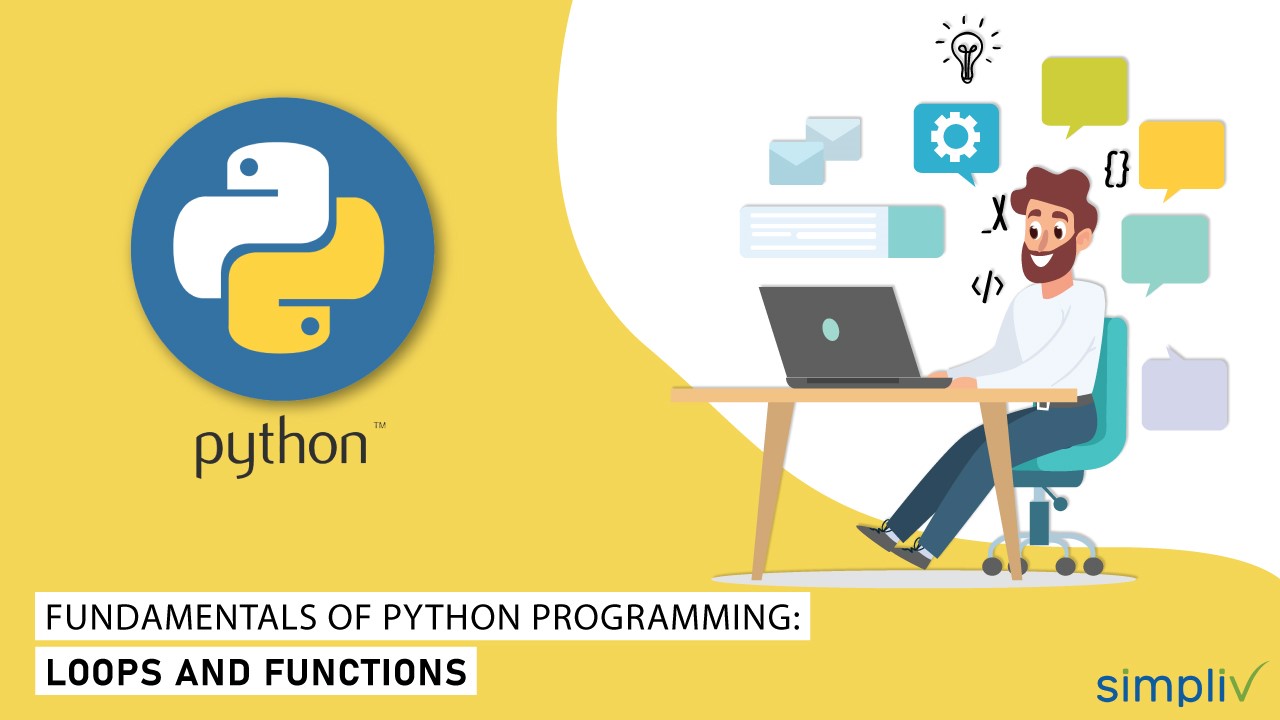

![Python Loops and Functions: Complete Guide [With Examples]](http://43.205.25.73/wp-content/uploads/2020/03/0-100x70.jpg)